本文共 2675 字,大约阅读时间需要 8 分钟。
一 概述
-
在 Windows 应用程序中很多控件都提供了 DataSource 属性,并将 DataSet 或 DataTable 的值直接赋给该属性,这样在控件中即可显示从数据库中查询出来的数据
-
常用的数据绑定控件有文本框(TextBox)、标签(Label)、列表框(ListBox)、组合框(ComboBox)、数据表格(DataGridView)等
下面以组合框控件为例来讲解一下数据绑定的应用
<!--more-->
二 可视化数据绑定
组合框控件(ComboBox)在 Windows 窗体应用程序中是常用的控件,例如用于存放省市信息、专业、图书类型、房间类型等。
在 Windows 窗体应用程序中提供了可视化数据绑定和使用代码绑定数据的方法。
2.1 绑定组合框控件
-
使用数据绑定的方式绑定组合框控件直接单击组合框的 "
" 图标,弹出“ComboBox任务”菜单,如下图所示

-
在其中选中“使用数据绑定项”复选框,显示“数据绑定模式”菜单,如下图所示

在该餐单中:
-
“数据源”组合框用于选择要连接数据库中的数据表,相当于为控件设置 DataSource 属性;
-
“显示成员”组合框用于设置在组合框中显示的列名,可以通过组合框的Text属性获取;
-
值成员”组合框用于设置组合框中的隐藏值,可以通过组合框的 Value 属性获取;
-
选定值”组合框用于设置组合框中所选值使用的列名。
-
2.2 使用代码绑定组合框
与数据绑定控件设置的属性类似,需要通过代码设置组合框的数据源、显示成员、值成员等内容
具体设置的语句如下。
组合框对象.DataSource = DataTable 的对象//设置组合框的显示成员属性组合框对象.DisplayMember = 列名//设置组合框的值成员属性组合框对象.ValueMember = 列名
三 实例
3.1 实例一 创建 Windows 窗体应用程序,设置显示专业信息的组合框,并将“显示成员”设置为专业名称列、将“值成员”设置为专业编号、将“选定值”设置为“计算机”
3.1.1 根据题目要求,先创建专业信息表,建表语句如下
create table major( id int primary key identity(1,1), name varchar(20) unique);
3.1.2 选择数据源类型
向该表中添加计算机、英语、自动化 3 个专业信息,通过“ComboEox任务”菜单设置数据绑定项,首先选择“数据源”组合框,并单击“添加项目数据源”链接,弹出如下图所示的对话框

3.1.3 选择数据库模型
选择“数据库”选项,单击“下一步”按钮,显示如下图所示的对话框。

3.1.4 选择数据集
选择“数据集”选项, 由于连接字符串存储一些敏感信息,在界面中提供了两个供用户选择的单选按钮,这里选择“是,在连接字符串中包含敏感数据”单选按钮,单击“下一步”按钮
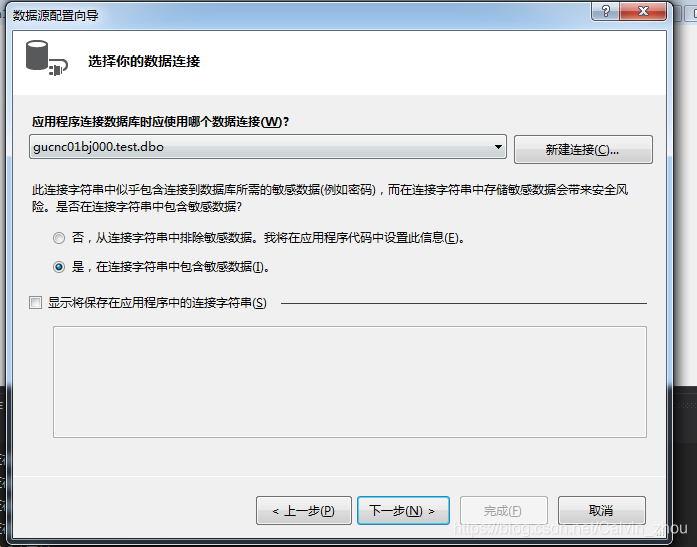
3.1.5 连接信息保存到配置文件中
在其中可以为连接字符串设置名称,也可以选择不保存连接串,保存后的连接字符串能在下一次建立数据库连接时使用

3.1.6 选择数据库对象

3.1.7 设置后的效果
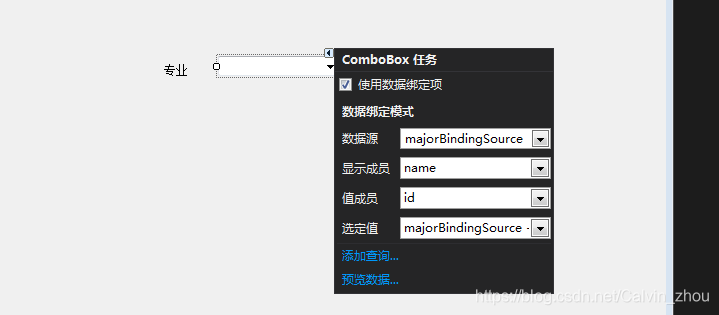
3.1.8 运行效果
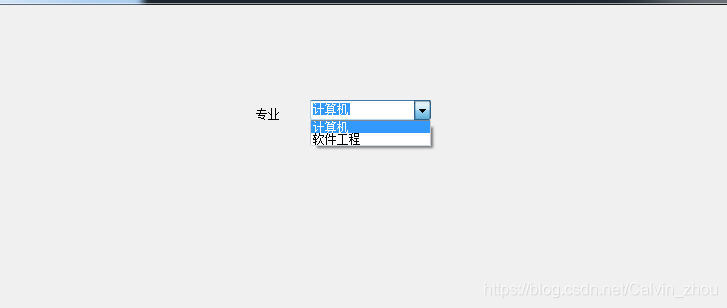
3.2 实例二 使用代码的方式绑定组合框显示专业名称,每次切换选项后弹出消息框显 示组合框中当前选择的值
3.2.1 代码
//窗体加载事件private void ComboBoxForm_Load(object sender, EventArgs e){ //数据库连接串 string connStr = "Data Source=.;Initial Catalog=test;User ID=sa;Password=root"; //创建SqlConnection的实例 SqlConnection conn = null; try { conn = new SqlConnection(connStr); //打开数据库 conn.Open(); string sql = "select * from major"; //创建SqlDataAdapter类的对象 SqlDataAdapter sda = new SqlDataAdapter(sql, conn); //创建DataSet类的对象 DataSet ds = new DataSet(); //使用SqlDataAdapter对象sda将查新结果填充到DataSet对象ds中 sda.Fill(ds); //设置组合框的DataSource属性 comboBox1.DataSource = ds.Tables[0]; //设置组合框的DisPlayMember 属性 comboBox1.DisplayMember = "name"; //设置组合框的ValueMember属性 comboBox1.ValueMember = "id"; } catch(Exception ex) { MessageBox.Show("出现错误!" + ex.Message); } finally { if (conn != null) { //关闭数据库连接 conn.Close(); } }} 3.2.2 组合框的选项改变事件
private void comboBox1_SelectedIndexChanged(object sender, EventArgs e){ if (comboBox1.Tag != null) { //获取组合框中显示的值 string name = comboBox1.Text; //弹出消息框 MessageBox.Show("您选择的专业是:" + name); }} 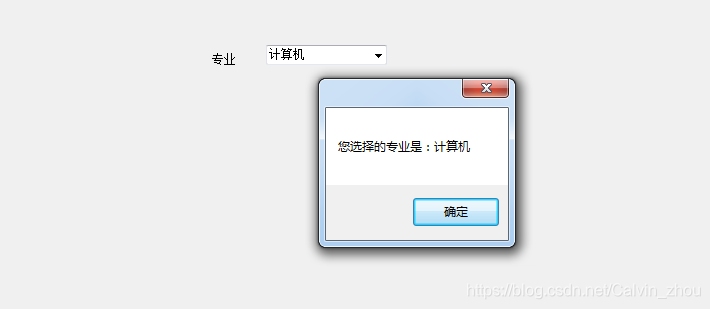
3.2.3 说明
在实际工作中,使用代码绑定的方式是应用最多的方式,一方面体现了代码的灵活性,另一个方面也增强了代码的可移植性
转载地址:http://atpz.baihongyu.com/